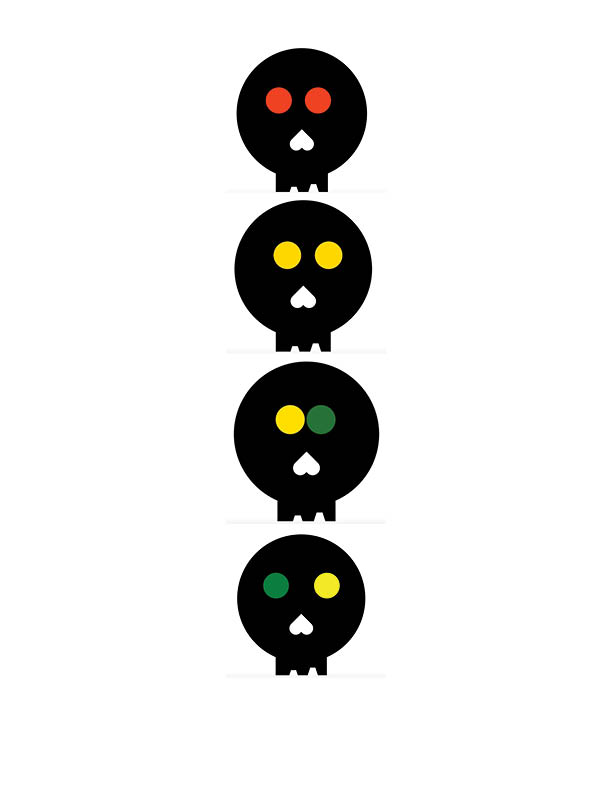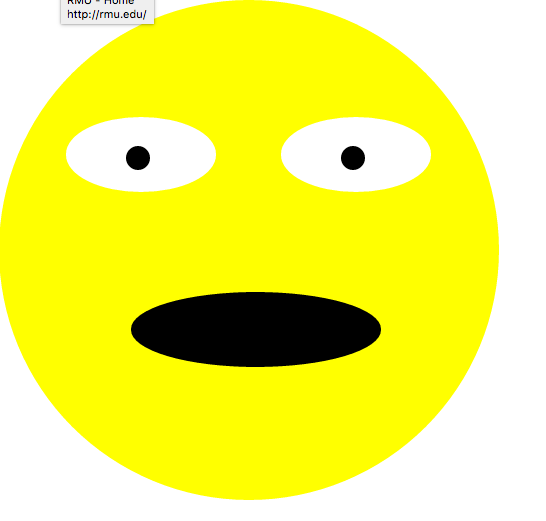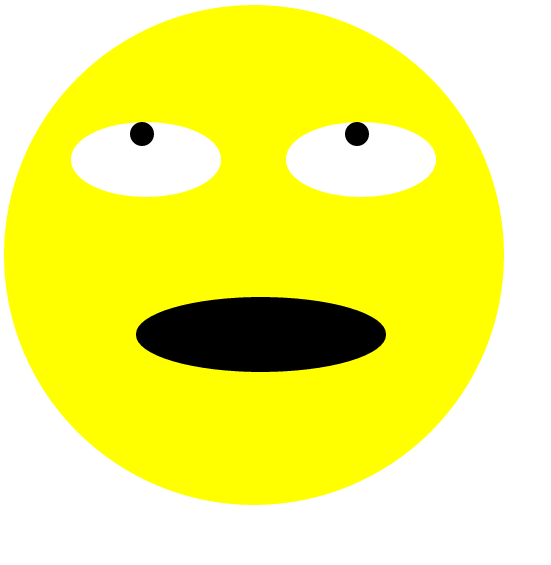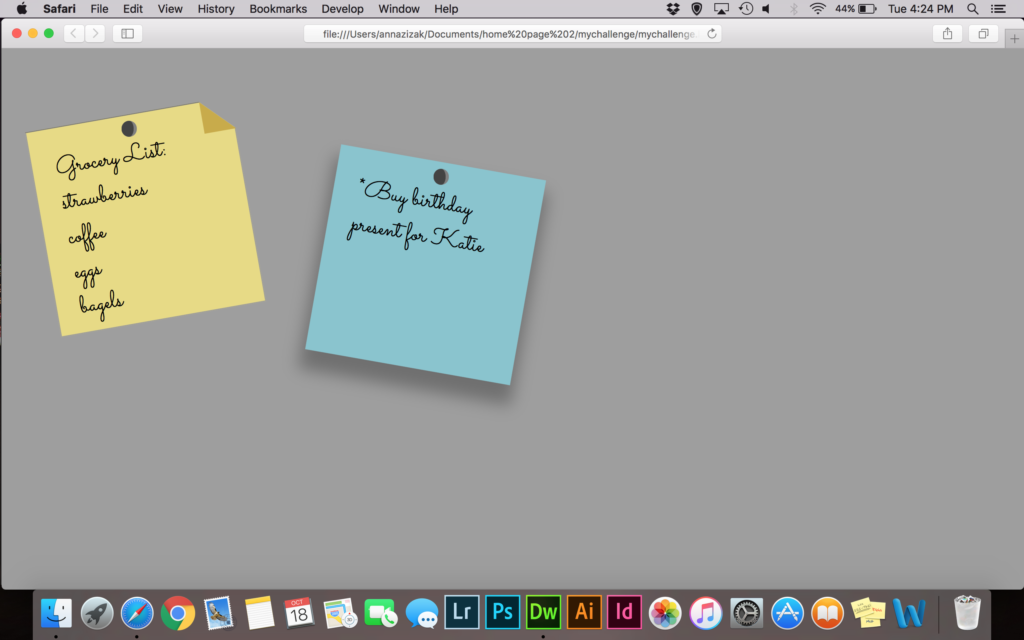www.alleghenycreperie.com Review #4
For my final review I decided to critique aspects of Allegheny Creamery and Crepes, a local restaurant from my hometown. Upon visiting the Creameries website the first thing I noticed was how simple the layout is. The layout consists of a heading, a menubar, pictures, store hours, utilities on the top and bottom all centered in the middle of the page. The Creameries webpage has very little color consisting of primarily white with black text and pink buttons. It is obvious that the site relies heavily upon their pictures for aesthetic value. As far as navigation goes it is extremely easy to navigate the webpage due to the menu bar having “you are here” markers. The website also does a great job at directing the viewers eye to the navigation bar because the navigation bar contains the only color besides pictures of the food items. The Creameries website also lacks texture, besides the use of lines to create space between the heading and content there isn’t much going on.
When comparing The Allegheny Creamery and Crepe’s website to our website A La Shibab, the first thing that stands out is the fact that we have a warm color scheme making A La Shibab’s website more aesthetically pleasing to the user. Also A La Shibab’s webpages should feel more interactive with animations helping to navigate users eyes to important information. As for layout both webpages will offer a similar centered layout with a menu bar on the top, utilities and hours on the bottom. Although the Creamery and Crepes website does it job by showing necessary information A La Shibab not only shows necessary information, but does a better job at presenting it.