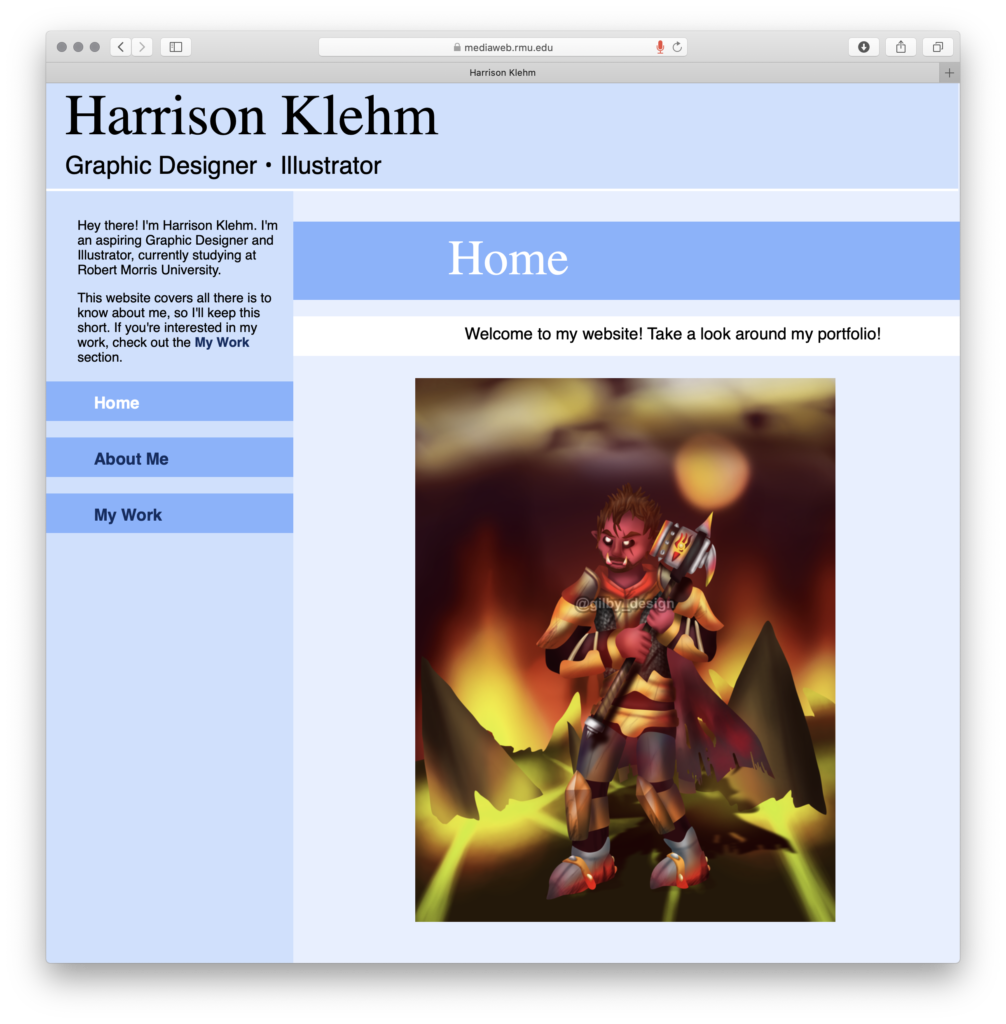Harrison Klehm — Review 4
For my final web review, I chose to review another portfolio site that is built in the same style as mine.
https://www.christammar.com/projects
This is a very well designed portfolio site. It is similar to mine in regard to its minimalism. The layout is quite simple and easy to navigate, making it work very effectively as a portfolio. The layout focuses primarily on images and uses words only where necessary. The navigation is also well done, and extremely simple. There are only two buttons at the top, which are “Projects” and “Contact.” The colors are extremely simple and minimalistic, which lend to a modern design, which is good for a Graphic Designer’s portfolio. As for texture, due to the website’s simplistic nature, it is all kept very simple. It is mostly white pages with images and minimal text on it, all to keep a modern feel.
Like Steve Krug mentions in Don’t Make Me Think, non-essential information should be cut from a website. This portfolio website takes that to the extreme, in that text is extremely minimal. I think it is done sort of well, however many of the images are left without context and it may be rather confusing as to what each of them represents.
However, another topic to consider covered in Don’t Make Me Think would be how quickly a user can use a site without thinking. And one key feature this site lacks, in particular, would be titles for some of these sections. The images act as links in this site, and when you hover over them, they turn nearly fully white with an eye icon over them. This is what indicates to the viewer that the image is clickable. However, the images alone do not make it fully clear what each image is supposed to represent, especially that in the bottom right. Without any headings in the image or any words to match it whatsoever, the viewer can be lost in this type of website.
My website aims for clear navigation throughout the entire system of pages. I have it split into three sections instead of two, as to not let each section get too cluttered. I also make frequent use of headings as that is what website viewers typically look for when they are looking for something in particular. I also use images for navigation, but in the My Work section, where it is clear that those images are my illustrations due to the presence of other illustrations in the area.
My website also uses quite a bit more words. Though I agree words should be kept minimal, I believe this website’s words are kept minimal to a fault. It feels like some important information is being left out. I am also unable to learn about the designer himself, as the website is primarily just images of his work, and very little about how it was made, or about him himself.
Harrison Klehm: Web Review 3
For my web review I reviewed the following websites:
http://www.no9park.com/#intro
https://burgatorybar.com/
Both websites follow the standard format of having the navigation bar at the top alongside the logo. They both additionally have some buttons on the right side of the screen used for quick navigation across the page, though it is a bit harder to notice this in No. 9 Park’s website. Overall, the websites are functionally pretty similar, aside from their aesthetic differences.
In terms of some of the issues these sites have, Burgatory’s website changes the conventional navigation system a bit using terms like “Order Up” and “Happenings” that are not immediately obvious. Krug goes over this in his book early on as part of one of his rules, where buttons should be straightforward and not require people to think. No. 9 Park’s navigation, on the other hand, follows these straight forward conventions well.
Both websites are well balanced in that they are symmetrical and keep the reader’s eyes flowing in a natural direction. Emphasis is placed properly where the more important elements are made bigger or more visually obvious. Both websites make the headings and sections distinct and separated for easy navigation. They both maintain unity as each page within this website maintains the same styles. No. 9 Park goes for an elegant style, while Burgatory goes for an informal style that makes use of heavy typefaces and textured type for the top headings. The layouts are all kept relatively simple where most things can be found by clicking links on the homepage. One does not need to go far to find what they need. Of these important principles Krug mentions, these websites do them properly for the most part.
Another thing that Krug mentions is to limit text to what is essential. Otherwise, the reader will typically only scan the text and not read everything written. The Burgatory website does this well in that the text is very minimal, whereas the text in the No. 9 Park site is very lengthy. Though some of it may be necessary, it could certainly be condensed.
In general, the two sites are both very effective, but I think that the No. 9 Park site is more effective. It uses a mix of typography, photography, and design to give the reader an image of what the place looks like, and it has convenient and easy to use navigation. It has a good sense of priority and lists the important topics first, making it easy for viewers to find what they’re looking for. The Burgatory website’s difficult navigation makes it a bit harder to navigate, as even a few seconds of thinking can make a website user frustrated and not want to visit it. Otherwise, I think that the design is minimalistic to a fault, and some of the orange text is hard to read compared to the background. No. 9 Park, on the other hand, excels in this type of contrast and uses images effectively to enhance the website design. As such, I believe that No. 9 Park is the superior website.
Harrison Klehm — Web Review 2
For my second web review, I chose to review the Pest Stop Boys website.
https://www.peststopboys.co.uk/
The Pest Stop Boys’ website uses an excessive amount of colors and animation. While it certainly is impressive how they can add all of these effects in CSS, it is overdone to an extent and makes the information hard to read. In the website’s defense, however, there is little information that is actually needed to be shared. The website offers a quick introduction and ends with the contact information, all in a very large font. This would be more understandable if the text didn’t have animations when hovered over, making it extremely more distracting. Aside from the readability issues, however, the website is an excellent work of art and utilizes advanced CSS features well.
Like mentioned in the second chapter of The Principles of Beautiful Web Design, color is very important to a composition. This also applies to websites. The website here uses an extremely diverse set of colors, though it does well to incorporate value as well, as it separates dark colors from the bright colors. The cursor is a blob of inverted color, where everywhere the cursor is placed, the colors are inverted. This makes an interesting effect that is not extremely distracting, due to the small size of the blob. As for texture, this website uses simple colors without any texture or gradients. While texture does help a website immensely, this website works well without a large use of it. The minimalism mixed with the large selection of colors makes up for the lack of texture and gradients.
The navigation of this website is extremely simple. It is a relatively small scroll from the top of the page to the bottom, and all information is aligned in a similar way. As mentioned on page 34 of Don’t Make Me Think, the most important information should be more prominent. This does not always mean larger, but it should definitely stand out. This website does an excellent job of displaying what is especially important. Phrases such as “we stop” before “insects” and “contact us” before the contact information are made smaller because they really are not as important as the content following them. For instance, once someone sees phone numbers and emails and other information, they will often not need to think to know that it is contact information. The website is straight to the point in this regard, making the user’s trip quick and interesting. As such, this website can be scanned rather easily and the point is made very clear and understandable.
In a general review of the website, it works very well as a composition. The advanced yet not extremely overwhelming effects of this website show a great level of expertise and may reflect on the work of the Pest Stop Boys themselves. It is overwhelming in some aspects, however. The “Our mission” statement is on a lower contrast background, and all of the text is animated, making it majorly distracting. The color changes when hovering over text, as well as the movement of the text itself, may be disorienting as well. Despite that, the website still leaves a good impression on the viewer, marking a very good website, with the mentioned flaws being distractions that prevent it from reaching perfection.
Review 1 – Harrison Klehm
I do not shop online much, though I chose eBay as my eCommerce site to pursue a product on. Immediately upon opening the website I saw that the main page is very crowded. There is a fast moving banner near the middle of the screen that is a bit overwhelming at first, though it can be paused using a button. The most prominent feature on the site, however, is the search bar. The search bar is big and central, with the caption “Search for anything” inside of it. This setup is done very well as it is an integral part of the eBay shopping experience, and requires little thinking for one to find the product they desire.
Like mentioned on page 17 of the reading, it is important for a search bar to give a list of choices when somebody starts typing in. If done correctly, one’s result may potentially be in the first few results before they even finish typing it. eBay quickly recognized my product and also put the tag “Video Game Accessories” next to it in the search bar to indicate that it is within the specific category I am looking for, not to be confused with anything else. I then clicked that button and moved forward with my search.
Upon searching, I was brought to a new page with only products related to my search result, though this page was very crowded and had many buttons. While it may have seemed overwhelming at first, I quickly noticed that the products I had searched for were prominently in the center of the page and in a very large size. Upon further examination of the side areas, they were largely search tools to aid me in my search, in the event that I had trouble looking for a specific product. Like mentioned on page 21 of the reading, I merely glanced at the page at first instead of reading the mass of information encompassing it. I looked for important information, then I quickly found it and clicked it.
The next page I am brought to is focused only on the specific product I had chosen. I quickly noticed two buttons: “Buy it now” and “Add to cart.” The price is displayed to the left of these buttons, and I instantly know that this is what I must click to move on with my purchase. I add it to my cart, and my shopping experience is complete.
Though eBay may look overwhelming at some points, it is a well designed website which allows one to quickly find a product they are looking for. Though the home page is overwhelming at first, loading in ads and quickly moving the banner across the middle of the screen, the shopping process is straightforward and easy. The site also keeps track of what products I have looked at in order to recommend some similar ones, which would be helpful if I was interested in that. Overall, the interface is well done with obvious buttons to click and the most important features placed prominently in each section. I would definitely use eBay again to buy a product I desire.